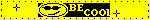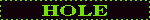Step One: Create a Playlist
The most important step, duh, but I'm not going to wax poetic because I'm not old enough to be giving advice. I think it's more fun if you put it together in a notebook than on your preferred streaming service, though. If you're going to do it digitial, why bother with a CD at the end?. Plus, if you're lazy, the planning notebook page can also serve as the tracklist with a cool liner notes vibe.
Make sure your playlist is less than your disc's limit, usually 80 mins. This is about 25 songs, if your songs are about 3 minutes (if all your songs are about 3 minutes, though, get at least ONE that's a bit more interesting-- joke). I would say use as close to the full 80 minutes as you can, because it'll make your recipient feel like you really put the time into making something complete, but leave at least 2-3 minutes of leeway at the end, in case your math was wrong or the audio file you have is a mathematical oddity (I sometimes do even 5-10, but I'm paranoid).
If you're having a hard time picking songs, or it feels like an overload of love songs because you're making it for your girlfriend-boyfriend and don't know what else to add, choose a theme, which also makes drawing a cover and writing a note easier.
Step Two: Find MP3 Files and open them in a music library of your choice
Here is the novel stage. The potentially illegal stage (or the very expensive stage). The stage where names get named and URLs get broken. The most tedious, most reliable, and best known way to do this is with a youtube to MP3 converter. There are a few online ones, my favorite being ytmp3s.nu, and MediaHuman offers a desktop app which does the same thing, but faster and with less (no?) ads. You can paste a playlist title into the mediahuman app and it'll download every song in the playlist. The advantage of youtube is that it has live versions of a lot of songs, which can make a mixtape more interesting if you and the recipient have similar tastes. Beyond youtube ripping, there are still several peer-to-peer music file sharing apps. These work by skipping the middleman of a server: instead of computer a uploading a file to a website for computer b to download, the file is sent directly from computer a to b. It's polite to upload your own mp3 collection if you use one of these. The one I've been using is soulseek and I haven't had any problems. You create your login the first time it asks you to enter one. I also know of websites which sync with spotify and are generally newer and more modern looking than these ones, but I don't have any experience with them.
Once you have a folder of all the files on your playlist, you can open them in a music library. There are advantages and disadvantages to different options. Basically: the Legacy Windows Media Player is my favorite for a very beautiful 2000s user-friendly experience and makes me want to get into listening to music on my laptop, but I think it's only available on Windows computers and can't have any interplay with i-devices. If you have an old iPod or iPhone and want to add music or files to them, you need iTunes, which you can install on Windows or Mac (idk about Linux, but if you're using Linux I don't imagine you'd be needing this tutorial), is nearly as good as Media Player, and doesn't suffer as much as you might think from the attatched store. And musicbee is the creation of a hobbyist developer, if you want to be indie.
The next substep will vary between platform, and can be the most annoying and painful part-- wrangling all the files into something presentable on your library. I like to name the album and artist for each song the same thing like "playlist 8/24" by "for kate" and then they'll all appear under one album cover on your screen. This step, especially if you only use the library for burning CDs, can also be skipped. The important part is after importing, when you add every song on your paper playlist to a playlist on the library and drag them into the order you want.
Step Three: Find a blank, burnable CD and burn it
Finding a CD is pretty easy. If you put in a little dedication, you can probably find a blank CD or two at thrift stores or used bookstores. The more out of way and untraveled one looks, the more likely it is to have one. A good thrift store for clothes ≠ a goood thrift store for retro miscellania. It's possible your parents or, even more likely, teachers or professors or bosses have one. If you must, CDs are very cheap at places like Best Buy and you will never run out. If the CD you find has a plastic case, classy, if not nbd. You can make a sleeve for it which will work nearly as well (and is recyclable or whatever).
Pop the CD in the CD tray of your laptop-- although this is a sticking point in the days of the Macbook 13 (said intentionally to date this webpage) and its two lightning ports.
If your laptop doesn't have a CD tray, which even my "kitted out" (meaning two HDMI ports) Lenovo doesn't, you're not hitting an insignificant wall. It will be more work to continue from here. Your main choices (as far as I see them) are a) having a external CD drive (which can be bought on Facebook Marketplace, Ebay, or as a lucky find at Savers), which is a neat solution, or b) relocating computers. Maybe your friend has a desktop computer or an older laptop-- otherwise your public library will almost always have computers available just for this sort of thing: use for people who need one of their features that they might not have. I find it easiest to put the MP3 files onto a flash drive and bring the flash drive whereever I'm going, because then it's just a matter of popping it in and taking my files. You can upload it to google drive or another cloud file storage, though. This is where it becomes handy if you sorted your files into one metadata "album," because it'll keep that between computers. Either way, add all the songs to a playlist again (which can be done by left-clicking the album cover), put your CD in the CD drive, go to the playlist page and in the top menu, find the option to burn the CD. Then, wait a couple minutes and take our your transformed disc. There was not music on it before, and now there is-- because of you.
Step Four: Write your tracklist, make your cover
Technically optional, but it's what takes a CD from a playlist to a mix CD. Some people I know don't like track lists to be written down and prefer to go into the CD totally blind. They can always text you to ask, or soundhound it. This can also be fun if you put deep cuts from bands people don't normally like, and if you're leaning toward music you think the recipient has heard a track list might not even be relevant. If you do include a track list, be sure to number it (otherwise it's basically useless). Draw a nice picture on the cover or make a collage or do a small painting. Cut the cover off a book and notch that in. Date the piece and write who it's for and who it's from (in case it ends up at a thrift store and some lovesick kid is curious). Then, mail it or wrap it or hand it over.